
So…
You planned a meeting with the CEO but, surprise, they’ve invited an engineer.
How do you jump from your highest level pitch to a technical demo?
Thought you were meeting with the product marketing manager and suddenly they bring in the CFO—who can only give you 5 mins? You’re not going to make an emotional connection, you just need to deliver the numbers.
Your contact decides to bring in the sales team and they want to see case studies?
Don’t bore them by speeding through out-of-context slides
(a.k.a death by PowerPoint).
Instead of a one-way pitch,
make it a two-way conversation.
It’s about how we deliver information. Chances are, if a client has agreed to meet with you, they’ve already done the research and just need you to fill in a few gaps. Let your audience drive the conversation and, with smart enablement tools, relevant content is always at your fingertips.
Changing to an interactive format allows you to present at a high level or quickly pivot based on who’s in the room and what they need to know. When building your content, focus on the user experience, giving it a structure people can easily follow. Start with core concepts and goals, then add interaction points to deliver those deep-dives at the moment you need them. Interaction points can come in the form of menus, content dive-ins, or pop ups — so that when you click on an area of interest, you can trigger videos, info boxes or jump to a specific slide.
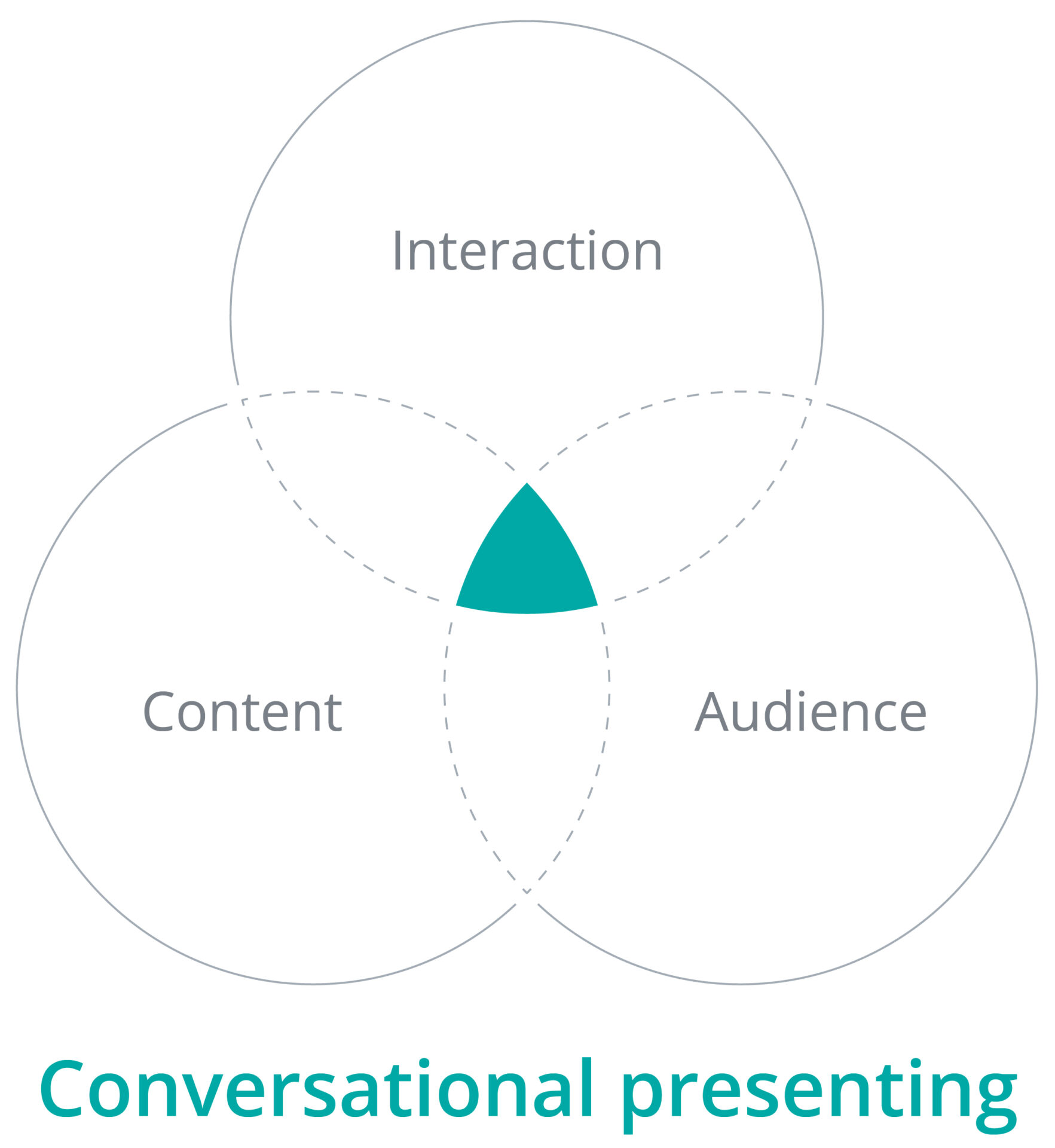
With custom built navigation tools, you can let the conversation lead where you go in the presentation and keep your audience engaged on what matters most.
Interactivity designed to create flexibility: Immuta’s presentation needed to communicate to a wide audience of decision makers with different areas of interest. We organized their messaging based on the different types of content their target audiences would value. Leveraging the navigation throughout the presentation, a sales rep can easily pivot the conversation as well as customize content for the prospect and create a customizable narrative.
Immuta Interactive Sales Tool
Integrating videos into your presentation allows you to explain, showcase, and expand on your message to further connect with your audience.
Trigger engaging, impactful experiences: We worked with Nuance to put together an eBook that was then transformed into an interactive touchscreen display for an event. Nuance had portrait-oriented screens at the event where attendees could navigate their way through the content at their own pace based on their specific interests related to Diagnostics. CGI designed and delivered this interactive experience through PowerPoint and the Nuance team was thrilled with the experience attendees had at their booth!
Nuance Diagnostics Interactive eBook
Cater your content to connect on a personal level with persona-driven presentations.
The information they want, at their pace: For Trimble, we aligned their content with their different user personas, which gave viewers the ability to independently interact with the information most relevant to them. This self-driven presentation mirrors their software’s ability to act as the central hub of information for different stakeholders at varying project stages, so having all the information easily accessible in one place is important. Customers are able to interact with the presentation to get an in-depth look at how using Trimble’s software can benefit their company.
Trimble Connected Construction
Let viewers go more in-depth on topics important to them by hyperlink internal or external resources.
All of your content, all in one place: With a broad portfolio of products, the Dell sales team needed a way to align the right storage product to each customer’s challenges. By creating this interactive PowerPoint, we were able to give their team a tool that acted as a quick reference for seasoned reps and a great training resource for those new to the team.
Dell Storage Product Positioning
Allow your viewers to walk through your product or software as if they’re in-app with responsive screenshot examples.
Put your audience in control: Immuta’s self-guided product demo allows the user to engage naturally with the UI, without having to download and install any trial software. Info buttons and animated highlights create an immersive experience for the self-guided audience or actively assist sales reps — all while delivering persona based explanations and benefits, not available in your standard product demo.
Immuta UI Product Demo





