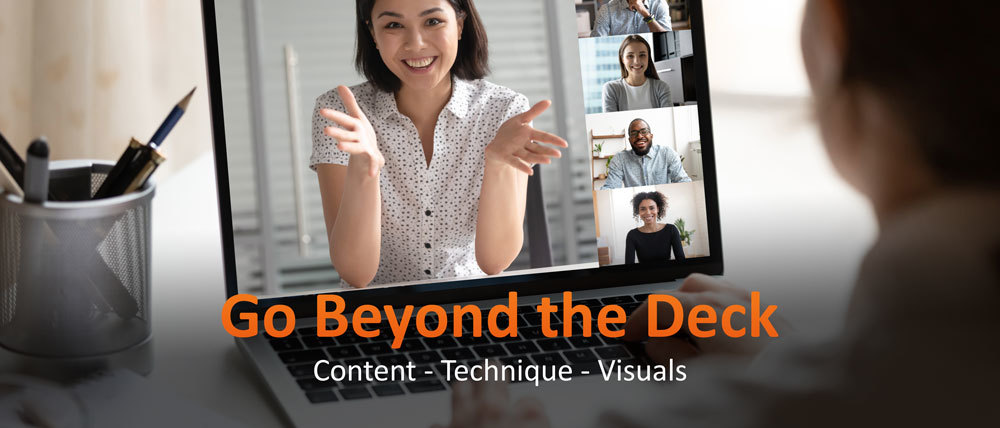
About a year ago, I was at an event when one of the presenters did something a little unexpected. She snort laughed. And a short while later, I did something unexpected as well. I got out my phone to send a message.
Ok, you’re probably wondering why I would say that’s unexpected. After all, it’s not uncommon to see people multi-tasking while watching a presentation. Holding your audience’s attention can be a daunting task for a presenter.
But here’s the thing: the speaker HAD held my attention for 45+ minutes — the talk had really resonated, and I felt inspired. So inspired, in fact, that after the presentation, I had to send an email to talk about it…to a 2-year-old. The speaker had been so genuine, confident, and joyful that it made me think of my hopes for my daughter. The topic was interesting, but it was the storytelling — her authenticity and humor — that pulled me in. It was very memorable.
How do the best presenters go beyond their presentation to connect with their audience and capture imaginations? Three words: Content, Technique, Visuals. In that order. Before your next presentation, take some time to critique your presentation in each of these areas, and make your next presentation one worth remembering.
As someone who designs presentations for events, it might be surprising to hear that my favorite part isn’t the design. What captures my imagination is the same thing that attracts the audiences’ imagination — the story.
Take time to ask yourself these questions:
- What is the main takeaway for your audience?
- Does it come across clearly?
- How many secondary points are you trying to make? Do these points enhance your main message, or will they cause the audience to lose the thread?
- Is your message relevant for your audience?
- If not, are there adjustments you can make to the topic to make it more applicable?
Once you’ve refined your message, you need to think about how you’re going to share it. This is where the story comes to life! How you tell your story will make an enormous difference in whether anyone will remember what you said.
As you review your presentation, consider the following:
- Make it personal by bringing your audience into the topic to help them connect with what you’re saying.
- Is there a hero? A villain? Comic relief? Bring the characters to life, and don’t be afraid to use traditional story elements like conflict and suspense.
- Add a surprise. Something unexpected can help keep their attention and punctuate a point.
- How does what you’re saying feel to you? If you don’t feel excited about your message, neither will your audience.
- Tell the story in a way that feels genuine to you. For example, humor works well for some presenters, but not for all.
I worked on a presentation where the speaker had an idea about telling a story from ancient times. He opened with the story, engaged the audience by asking a question, which resulted in some amusing responses. Then, he continued to use the story periodically throughout the presentation by bringing the example into modern times. That was one of my favorite presentations, and it taught me something: when a speaker has a strong connection to an idea, it makes a world of difference in how well it comes across to the audience.
A gorgeous presentation can impress your audience, but the design needs to do more than dress up the content. Visuals are a powerful tool that needs to work with your content, enhancing it, so your story shines and helps people remember key points. When using visuals, consider how they:
- Evoke an emotional response.
- Help explain or simplify an abstract concept.
- Give clues to a distracted viewer to help them see what they missed and allow them to re-engage.
Review your visuals against your presentation’s goals, keeping in mind that the content, technique, and visuals should work together to support those goals.
- Do your visuals support and enhance your message?
- Are your visuals memorable? Do they add drama or emotion?
- Are any visuals too distracting?
- Can you use visuals or video, sound, or music to re-engage your audience at critical moments when their attention may be waning?
- Are there moments where you can use the design to help the audience remember an earlier point?
- Are there spots where your visuals can be used to promote your message in other formats?
Once you’ve answered these questions, refine your outline or script. Then go through these questions again. Don’t underestimate the value of running it past an outside audience, but I recommend choosing a few people who understand your target audience and will give you honest feedback.
I hope you find that taking the time to critique your presentation based on the content, technique, and visuals makes you a more influential presenter and helps your audience retain the essential parts of your message.
If you want to go a step further — you’re such an overachiever! — we’ve created a best practices spreadsheet that you can download and use the next time you create a presentation. Definitely tailor it to your needs, but we recommend keeping it short enough that it doesn’t become too cumbersome to use.





